Настройка Swagger UI¶
Вы можете настроить дополнительные параметры Swagger UI.
Чтобы настроить их, передайте аргумент swagger_ui_parameters при создании объекта приложения FastAPI() или в функцию get_swagger_ui_html().
swagger_ui_parameters принимает словарь с настройками, которые передаются в Swagger UI напрямую.
FastAPI преобразует эти настройки в JSON, чтобы они были совместимы с JavaScript, поскольку именно это требуется Swagger UI.
Отключить подсветку синтаксиса¶
Например, вы можете отключить подсветку синтаксиса в Swagger UI.
Без изменения настроек подсветка синтаксиса включена по умолчанию:
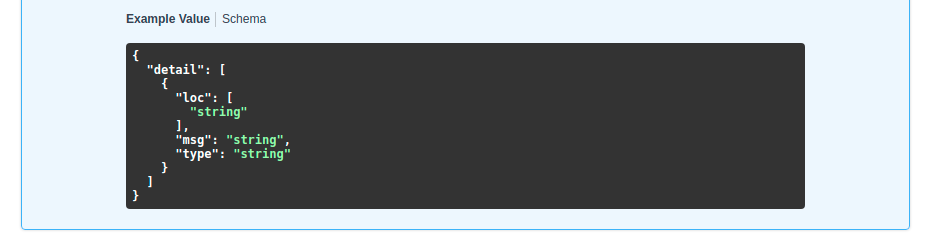
Но вы можете отключить её, установив syntaxHighlight в False:
from fastapi import FastAPI
app = FastAPI(swagger_ui_parameters={"syntaxHighlight": False})
@app.get("/users/{username}")
async def read_user(username: str):
return {"message": f"Hello {username}"}
…и после этого Swagger UI больше не будет показывать подсветку синтаксиса:
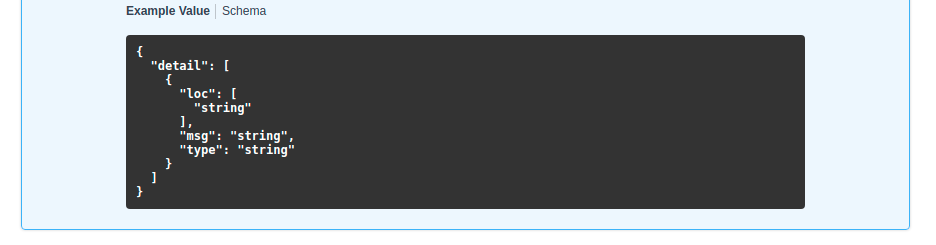
Изменить тему¶
Аналогично вы можете задать тему подсветки синтаксиса с ключом "syntaxHighlight.theme" (обратите внимание, что посередине стоит точка):
from fastapi import FastAPI
app = FastAPI(swagger_ui_parameters={"syntaxHighlight": {"theme": "obsidian"}})
@app.get("/users/{username}")
async def read_user(username: str):
return {"message": f"Hello {username}"}
Эта настройка изменит цветовую тему подсветки синтаксиса:
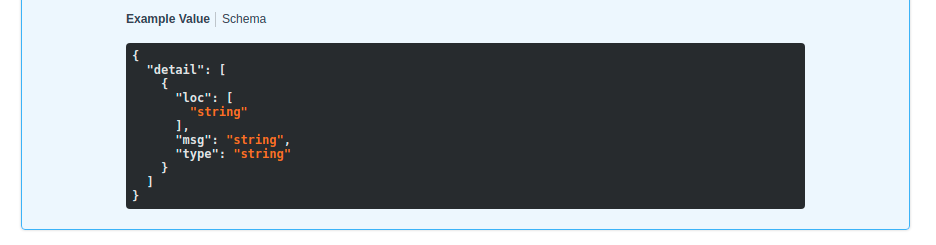
Изменить параметры Swagger UI по умолчанию¶
FastAPI включает некоторые параметры конфигурации по умолчанию, подходящие для большинства случаев.
Это включает следующие настройки по умолчанию:
# Code above omitted 👆
swagger_ui_default_parameters: Annotated[
Dict[str, Any],
Doc(
"""
Default configurations for Swagger UI.
You can use it as a template to add any other configurations needed.
"""
),
] = {
"dom_id": "#swagger-ui",
"layout": "BaseLayout",
"deepLinking": True,
"showExtensions": True,
"showCommonExtensions": True,
}
# Code below omitted 👇
👀 Full file preview
import json
from typing import Any, Dict, Optional
from fastapi.encoders import jsonable_encoder
from starlette.responses import HTMLResponse
from typing_extensions import Annotated, Doc
swagger_ui_default_parameters: Annotated[
Dict[str, Any],
Doc(
"""
Default configurations for Swagger UI.
You can use it as a template to add any other configurations needed.
"""
),
] = {
"dom_id": "#swagger-ui",
"layout": "BaseLayout",
"deepLinking": True,
"showExtensions": True,
"showCommonExtensions": True,
}
def get_swagger_ui_html(
*,
openapi_url: Annotated[
str,
Doc(
"""
The OpenAPI URL that Swagger UI should load and use.
This is normally done automatically by FastAPI using the default URL
`/openapi.json`.
"""
),
],
title: Annotated[
str,
Doc(
"""
The HTML `<title>` content, normally shown in the browser tab.
"""
),
],
swagger_js_url: Annotated[
str,
Doc(
"""
The URL to use to load the Swagger UI JavaScript.
It is normally set to a CDN URL.
"""
),
] = "https://cdn.jsdelivr.net/npm/swagger-ui-dist@5/swagger-ui-bundle.js",
swagger_css_url: Annotated[
str,
Doc(
"""
The URL to use to load the Swagger UI CSS.
It is normally set to a CDN URL.
"""
),
] = "https://cdn.jsdelivr.net/npm/swagger-ui-dist@5/swagger-ui.css",
swagger_favicon_url: Annotated[
str,
Doc(
"""
The URL of the favicon to use. It is normally shown in the browser tab.
"""
),
] = "https://fastapi.tiangolo.com/img/favicon.png",
oauth2_redirect_url: Annotated[
Optional[str],
Doc(
"""
The OAuth2 redirect URL, it is normally automatically handled by FastAPI.
"""
),
] = None,
init_oauth: Annotated[
Optional[Dict[str, Any]],
Doc(
"""
A dictionary with Swagger UI OAuth2 initialization configurations.
"""
),
] = None,
swagger_ui_parameters: Annotated[
Optional[Dict[str, Any]],
Doc(
"""
Configuration parameters for Swagger UI.
It defaults to [swagger_ui_default_parameters][fastapi.openapi.docs.swagger_ui_default_parameters].
"""
),
] = None,
) -> HTMLResponse:
"""
Generate and return the HTML that loads Swagger UI for the interactive
API docs (normally served at `/docs`).
You would only call this function yourself if you needed to override some parts,
for example the URLs to use to load Swagger UI's JavaScript and CSS.
Read more about it in the
[FastAPI docs for Configure Swagger UI](https://fastapi.tiangolo.com/how-to/configure-swagger-ui/)
and the [FastAPI docs for Custom Docs UI Static Assets (Self-Hosting)](https://fastapi.tiangolo.com/how-to/custom-docs-ui-assets/).
"""
current_swagger_ui_parameters = swagger_ui_default_parameters.copy()
if swagger_ui_parameters:
current_swagger_ui_parameters.update(swagger_ui_parameters)
html = f"""
<!DOCTYPE html>
<html>
<head>
<link type="text/css" rel="stylesheet" href="{swagger_css_url}">
<link rel="shortcut icon" href="{swagger_favicon_url}">
<title>{title}</title>
</head>
<body>
<div id="swagger-ui">
</div>
<script src="{swagger_js_url}"></script>
<!-- `SwaggerUIBundle` is now available on the page -->
<script>
const ui = SwaggerUIBundle({{
url: '{openapi_url}',
"""
for key, value in current_swagger_ui_parameters.items():
html += f"{json.dumps(key)}: {json.dumps(jsonable_encoder(value))},\n"
if oauth2_redirect_url:
html += f"oauth2RedirectUrl: window.location.origin + '{oauth2_redirect_url}',"
html += """
presets: [
SwaggerUIBundle.presets.apis,
SwaggerUIBundle.SwaggerUIStandalonePreset
],
})"""
if init_oauth:
html += f"""
ui.initOAuth({json.dumps(jsonable_encoder(init_oauth))})
"""
html += """
</script>
</body>
</html>
"""
return HTMLResponse(html)
def get_redoc_html(
*,
openapi_url: Annotated[
str,
Doc(
"""
The OpenAPI URL that ReDoc should load and use.
This is normally done automatically by FastAPI using the default URL
`/openapi.json`.
"""
),
],
title: Annotated[
str,
Doc(
"""
The HTML `<title>` content, normally shown in the browser tab.
"""
),
],
redoc_js_url: Annotated[
str,
Doc(
"""
The URL to use to load the ReDoc JavaScript.
It is normally set to a CDN URL.
"""
),
] = "https://cdn.jsdelivr.net/npm/redoc@2/bundles/redoc.standalone.js",
redoc_favicon_url: Annotated[
str,
Doc(
"""
The URL of the favicon to use. It is normally shown in the browser tab.
"""
),
] = "https://fastapi.tiangolo.com/img/favicon.png",
with_google_fonts: Annotated[
bool,
Doc(
"""
Load and use Google Fonts.
"""
),
] = True,
) -> HTMLResponse:
"""
Generate and return the HTML response that loads ReDoc for the alternative
API docs (normally served at `/redoc`).
You would only call this function yourself if you needed to override some parts,
for example the URLs to use to load ReDoc's JavaScript and CSS.
Read more about it in the
[FastAPI docs for Custom Docs UI Static Assets (Self-Hosting)](https://fastapi.tiangolo.com/how-to/custom-docs-ui-assets/).
"""
html = f"""
<!DOCTYPE html>
<html>
<head>
<title>{title}</title>
<!-- needed for adaptive design -->
<meta charset="utf-8"/>
<meta name="viewport" content="width=device-width, initial-scale=1">
"""
if with_google_fonts:
html += """
<link href="https://fonts.googleapis.com/css?family=Montserrat:300,400,700|Roboto:300,400,700" rel="stylesheet">
"""
html += f"""
<link rel="shortcut icon" href="{redoc_favicon_url}">
<!--
ReDoc doesn't change outer page styles
-->
<style>
body {{
margin: 0;
padding: 0;
}}
</style>
</head>
<body>
<noscript>
ReDoc requires Javascript to function. Please enable it to browse the documentation.
</noscript>
<redoc spec-url="{openapi_url}"></redoc>
<script src="{redoc_js_url}"> </script>
</body>
</html>
"""
return HTMLResponse(html)
def get_swagger_ui_oauth2_redirect_html() -> HTMLResponse:
"""
Generate the HTML response with the OAuth2 redirection for Swagger UI.
You normally don't need to use or change this.
"""
# copied from https://github.com/swagger-api/swagger-ui/blob/v4.14.0/dist/oauth2-redirect.html
html = """
<!doctype html>
<html lang="en-US">
<head>
<title>Swagger UI: OAuth2 Redirect</title>
</head>
<body>
<script>
'use strict';
function run () {
var oauth2 = window.opener.swaggerUIRedirectOauth2;
var sentState = oauth2.state;
var redirectUrl = oauth2.redirectUrl;
var isValid, qp, arr;
if (/code|token|error/.test(window.location.hash)) {
qp = window.location.hash.substring(1).replace('?', '&');
} else {
qp = location.search.substring(1);
}
arr = qp.split("&");
arr.forEach(function (v,i,_arr) { _arr[i] = '"' + v.replace('=', '":"') + '"';});
qp = qp ? JSON.parse('{' + arr.join() + '}',
function (key, value) {
return key === "" ? value : decodeURIComponent(value);
}
) : {};
isValid = qp.state === sentState;
if ((
oauth2.auth.schema.get("flow") === "accessCode" ||
oauth2.auth.schema.get("flow") === "authorizationCode" ||
oauth2.auth.schema.get("flow") === "authorization_code"
) && !oauth2.auth.code) {
if (!isValid) {
oauth2.errCb({
authId: oauth2.auth.name,
source: "auth",
level: "warning",
message: "Authorization may be unsafe, passed state was changed in server. The passed state wasn't returned from auth server."
});
}
if (qp.code) {
delete oauth2.state;
oauth2.auth.code = qp.code;
oauth2.callback({auth: oauth2.auth, redirectUrl: redirectUrl});
} else {
let oauthErrorMsg;
if (qp.error) {
oauthErrorMsg = "["+qp.error+"]: " +
(qp.error_description ? qp.error_description+ ". " : "no accessCode received from the server. ") +
(qp.error_uri ? "More info: "+qp.error_uri : "");
}
oauth2.errCb({
authId: oauth2.auth.name,
source: "auth",
level: "error",
message: oauthErrorMsg || "[Authorization failed]: no accessCode received from the server."
});
}
} else {
oauth2.callback({auth: oauth2.auth, token: qp, isValid: isValid, redirectUrl: redirectUrl});
}
window.close();
}
if (document.readyState !== 'loading') {
run();
} else {
document.addEventListener('DOMContentLoaded', function () {
run();
});
}
</script>
</body>
</html>
"""
return HTMLResponse(content=html)
Вы можете переопределить любую из них, указав другое значение в аргументе swagger_ui_parameters.
Например, чтобы отключить deepLinking, можно передать такие настройки в swagger_ui_parameters:
from fastapi import FastAPI
app = FastAPI(swagger_ui_parameters={"deepLinking": False})
@app.get("/users/{username}")
async def read_user(username: str):
return {"message": f"Hello {username}"}
Другие параметры Swagger UI¶
Чтобы увидеть все остальные возможные настройки, прочитайте официальную документацию по параметрам Swagger UI.
Настройки только для JavaScript¶
Swagger UI также допускает другие настройки, которые являются чисто JavaScript-объектами (например, JavaScript-функциями).
FastAPI также включает следующие настройки presets (только для JavaScript):
presets: [
SwaggerUIBundle.presets.apis,
SwaggerUIBundle.SwaggerUIStandalonePreset
]
Это объекты JavaScript, а не строки, поэтому напрямую передать их из Python-кода нельзя.
Если вам нужны такие настройки только для JavaScript, используйте один из методов выше. Переопределите операцию пути Swagger UI и вручную напишите любой необходимый JavaScript.